Platform users guide
Overview
Overview
Technical support
Technical specifications
Language support
Sporecyte Software Solutions
End-User Scanner Validation
Cybersecurity
Remote use
Assigning a case
Case library
Cases and case listings
Clients
Details
Filters menu
Filters menu
Custom filters
Adding, editing, and deleting custom filter
Scans advanced filter
Worklist advanced filter
Gallery View
Locations
Reports
Scans
Scans and scan listings
Worklist
Sporecyte Mobile Web App
Share scan
Updated
by Matthew Yarro
Share scan ( ) allows you to share a case, scan (for scan workflows), or specific scan (digital image) view with another individual, whether or not that person has a Sporecyte account.
) allows you to share a case, scan (for scan workflows), or specific scan (digital image) view with another individual, whether or not that person has a Sporecyte account.
To use Share scan:
- Click Main Menu (
 ).
). - Click on the case number or scan label for the case or scan you wish to share.
- Click Share scan (
 ).
). - When the Share scan dialog opens, click Copy to clipboard.
Note: Clicking Copy to clipboard copies the link on the Share scan dialog. You can email or text that link to any interested party.
Important: Individuals with whom you share the link only have viewing permission. They cannot add, edit, or delete any aspect of the Sporecyte application or navigate beyond the case or scan shared with them. - Click Close (X) to close the dialog.
Share scan link
Spoecyte generates a new link each time you click the Share Scan button. Each link remains valid for five days and may be accessed (clicked) up to 100 times.