Remote use
Updated
by Matthew Yarro
The Sporecyte application can be used at either a remote or slide-scanning workstation. A remote workstation consists of a computer with internet access and a monitor that meets the required specifications.
To access the system remotely, users must sign in through Sporecyte’s secure sign-in. Credentials should be protected and not shared within or across organizations. Each user must have a unique email (username) and password to allow accurate logging and activity tracking. The remote workstation allows you to view, reclassify, and save algorithm results.
Important: Regardless of which workstation is used, all reviews, reclassifications, and related activities are tracked in Sporecyte under the current user. Review the user information to ensure you are signed in as the correct user when working at a shared workstation.
Important: Use a remote workstation only after completing Specifications verification (see below). When analyzing digital slides remotely, the reviewing expert must use their best judgment if scan quality or results appear abnormal. The expert or pathologist should confirm the image appears as expected, that there are no error messages from the Sporecyte application, and that the entire image is fully loaded before finalizing a review. If there are concerns with a slide, the pathologist should defer to the physical glass slide and perform a manual review.
Specifications verification
To prepare a remote workstation for use with the Sporecyte application:
- Verify the computer meets all of the technical specifications for the Sporecyte web services.
- Run an internet speed test to verify the bandwidth is sufficient. Sporecyte recommends 10+ Mbps upload and download speeds for optimal performance.
- Verify the monitor has the correct color performance and passes Sporecyte's monitor test.
- Review the Sporecyte User Guide and User training to learn how to use Sporecyte to review a case.
- Perform a remote verification (see below).
Remote verification
A remote verification should be performed before the remote workstation is used with the Sporecyte application. This test should be performed before the use of the remote workstation.
- Have a whole slide scanning workstation scan and upload slides with known artifacts.
Important: These slides should not have any abnormal or rare samples. - Have the appropriate Sporecyte algorithm analyze the slide.
- Using the remote workstation, review the slides and confirm the targets.
- Compare the results to the results of a whole-slide scanning workstation review.
- If the comparison is validated, the remote station can be used.
Each user should determine the appropriate verification sample size based on the clinical risk level of the samples being reviewed. After initial validation, abnormal and rare samples may also be tested to confirm the workstation can support those reviews.