Platform users guide
Overview
Overview
Technical support
Technical specifications
Language support
Sporecyte Software Solutions
End-User Scanner Validation
Cybersecurity
Remote use
Assigning a case
Case library
Cases and case listings
Clients
Details
Filters menu
Filters menu
Custom filters
Adding, editing, and deleting custom filter
Scans advanced filter
Worklist advanced filter
Gallery View
Locations
Reports
Scans
Scans and scan listings
Worklist
Sporecyte Mobile Web App
- All Categories
- Sporecyte Mobile Web App
- Sporecyte Mobile Web App - Your Account
Sporecyte Mobile Web App - Your Account
Updated
by Shannon Mitchell
Create an Account / Sign In
You can sign into the Sporecyte App with your Sporecyte Shop email and password. If you don’t have a Sporecyte Shop account, you can sign up at shop.sporecyte.com.
IMPORTANT: When creating your account, make sure you completely fill in your billing and credit card information to avoid delays in processing samples. You can also do this in the Sporecyte app.
Home Screen
To go to the Home screen, either:
- Click on the Sporecyte logo.
Or - Click on the Main Menu (
 ) and then Home (
) and then Home ( ).
).
Edit Your Account
- In the Main Menu (
 ) or on the Home screen, click My Account.
) or on the Home screen, click My Account. - Click on the EDIT link within the section you wish to edit.
Your account information includes:
- Inspector Name (Your name)
- Company Name
- Company Address
- Email Address
- Phone Number
- Billing Address
- Credit Card Information
- Password
Reset Your Password
- In the Main Menu (
 ) or on the Home screen, click My Account.
) or on the Home screen, click My Account. - Scroll to the bottom of the page to find the RESET PASSWORD link.
- Click the RESET PASSWORD link.
- Follow the instructions within the app.
See Also, Your Jobs