Platform users guide
Overview
Overview
Technical support
Technical specifications
Language support
Sporecyte Software Solutions
End-User Scanner Validation
Cybersecurity
Remote use
Assigning a case
Case library
Cases and case listings
Clients
Details
Filters menu
Filters menu
Custom filters
Adding, editing, and deleting custom filter
Scans advanced filter
Worklist advanced filter
Gallery View
Locations
Reports
Scans
Scans and scan listings
Worklist
Sporecyte Mobile Web App
- All Categories
- Platform users guide
- Worklist
- Manually Creating a Case
Manually Creating a Case
Updated
by Matthew Yarro
To manually add a case to the Worklist:
- Click Main Menu (
 ).
). - Click the Worklist link.
- Click Add case (
 ), located next to the Worklist title at the top of the view.
), located next to the Worklist title at the top of the view. - When the Add case dialog opens, fill in the necessary information.
- Click Create.
Note: To close the Add case dialog without creating a new case, click the Close (X) button.
Important: If you want to integrate your Lab Information System (LIS) with Sporecyte, contact your Sporecyte account executive.