Platform users guide
Overview
Overview
Technical support
Technical specifications
Language support
Sporecyte Software Solutions
End-User Scanner Validation
Cybersecurity
Remote use
Assigning a case
Case library
Cases and case listings
Clients
Details
Filters menu
Filters menu
Custom filters
Adding, editing, and deleting custom filter
Scans advanced filter
Worklist advanced filter
Gallery View
Locations
Reports
Scans
Scans and scan listings
Worklist
Sporecyte Mobile Web App
- All Categories
- Platform users guide
- Assigning a case
- Multiselection assignment
Multiselection assignment
Updated
by Matthew Yarro
While working on the Worklist page, you can select multiple cases or scans (for scan workflows) and apply actions to them simultaneously. When you select at least one case or scan, the Worklist actions panel appears at the top of the page.
Multiselecting a case or scan
To multi-select two or more cases or scans (for scan workflows) from the Worklist view:
- Click the checkbox for each case or scan you want to select.
Note: When selected, a check appears in the checkbox, and the checkbox turns blue. - Click Assign to (
 ).
). - Click on a user’s name or user group.
or
- Click the selection checkbox for the first case or scan, hold down the Shift key, and click the checkbox for the last case or scan. The application selects all the cases or scans between the two.
Note: All the selected checkboxes contain a check and turn blue. - Click Assign to (
 ).
). - Click on a user’s name or user group.
Important: You can deselect a case or scan by clicking on its checkbox. For more information, view Worklist actions panel.