- All Categories
- Platform users guide Details
Platform users guide
Overview
Overview
Technical support
Technical specifications
Language support
Sporecyte Software Solutions
End-User Scanner Validation
Cybersecurity
Remote use
Assigning a case
Case library
Cases and case listings
Clients
Details
Filters menu
Filters menu
Custom filters
Adding, editing, and deleting custom filter
Scans advanced filter
Worklist advanced filter
Gallery View
Locations
Reports
Scans
Scans and scan listings
Worklist
Sporecyte Mobile Web App
Details
Scan details
The Scan details view displays information for an orphaned scan, including tools to link the scan to the correct case. Only scans displaying the Orphan scan alert ( ) can access this view, which prov…
Linking, unlinking, and deleting a scan
Unlinking a scan. To unlink a scan, starting from Worklist: Click Details ( ) for a case or scan (for scan workflows). Click Unlink ( ) for the selected scan. Note : An unlinked scan can always be fo…